New to SEO and don’t know where to start, or trying to conduct research and want some tools or extensions to help you out? After some exploration, I found the two following tools and recommend giving them a try to enhance your research capabilities.
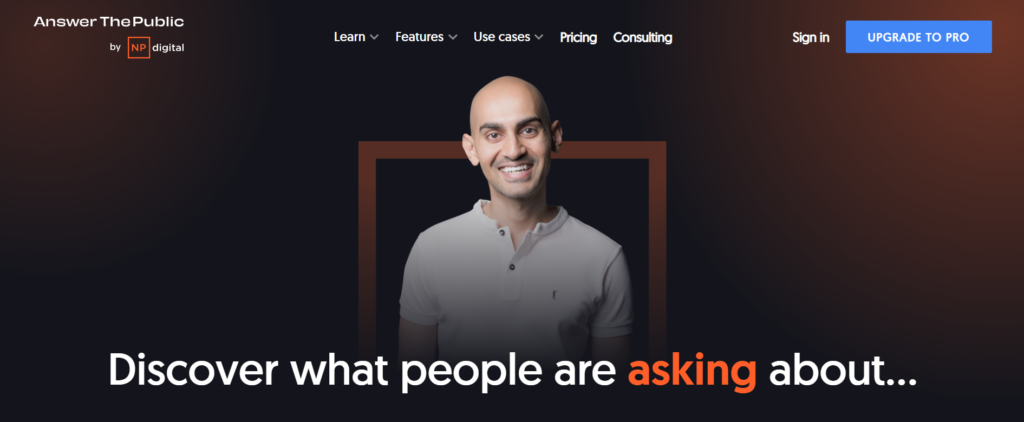
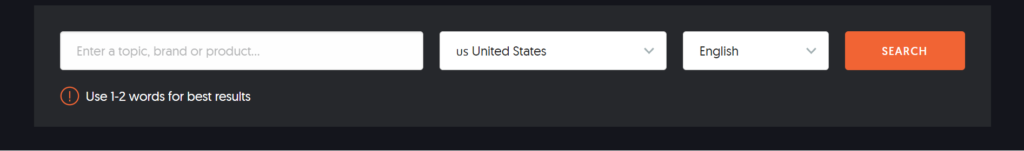
This is a useful search listening tool that will pull up searches related to a keyword or phrase, allowing you to see trends, data visualizations, and questions people are asking about a particular topic. Take note that the free version only allows you to perform a couple searches a day, and you may be required to make an account in order to download images.
See a data visualization below for the search term: “keyword research.” This is a downloaded image, but on the site the different phrases are interactive and clickable.

Answer the Public functions similarly to Google Trends, but if you want a more subtle tool to be helping you out in the background, Keywords Everywhere is a perfect place to start.

This is a free Chrome extension you can download immediately that will pull up leagues of search and trend data related to any Google search you perform. Notice the insights it offers on the right-hand side of the search engine results page:

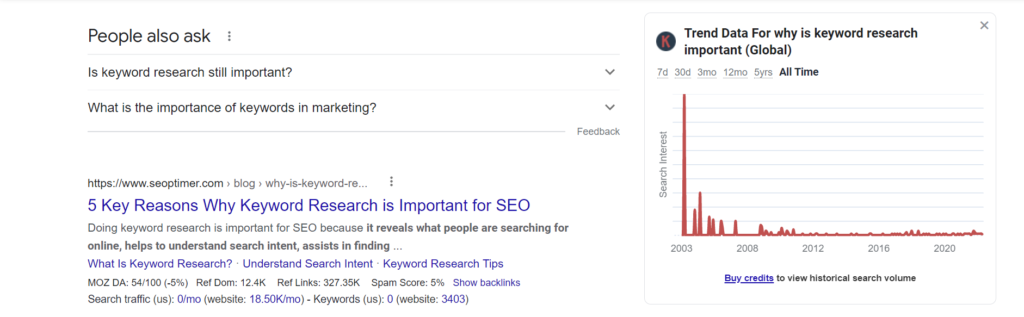

Using both these tools in tandem is an easy and free way to begin familiarizing yourself with SEO terms and researching what your audience is looking for!
2 Responses
Wow! Thank you so much for these great resources to help get started. These all seem like great tools and should be helpful during this semester.
Wow, this post is super helpful. Already bookmarked and tried out both of them! It is interesting that someone made a whole business out of helping others perform SEO on their sites. It shows you how opportunities lie everywhere, but you must take the opportunities. Carpe Diem!